Change table name
-
Hi, I need to change a table name but I’m not sure how to do it. Can anyone help?
I’m not sure this is bug or not. -
Hello @shanty412 , changing a table name is quite simple. Locate the table you want to edit within the canvas area of your workspace.
Double-click within the table area on the canvas. This will open the table details where you can find the table name at the top. It’s usually displayed prominently.
-
I found the name, how do I edit it?
-
To edit the table name, click on the table name itself. This will activate the edit mode for the table name, allowing you to make changes.
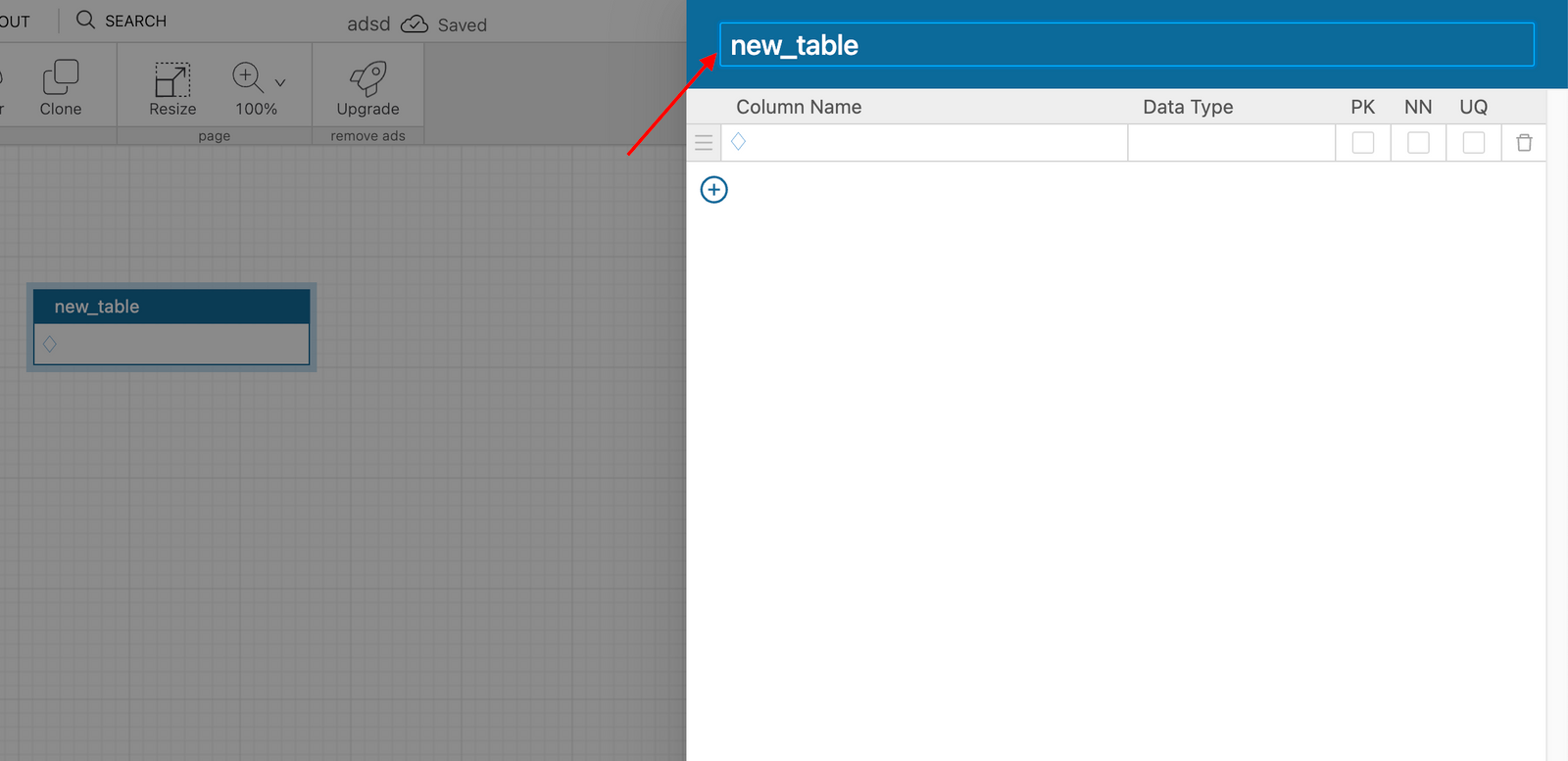
-
Do I need to save my changes after editing?
-
No, you don’t need to worry about saving your changes. The system automatically updates as soon as you make edits to the table name. Your changes are saved instantly without the need for additional action.
-
Oh, that’s great. Thanks for the help. I can now change the table name as per my need.
-
Yes, exactly. Feel free to ask if you have any more questions. We’re here to help.